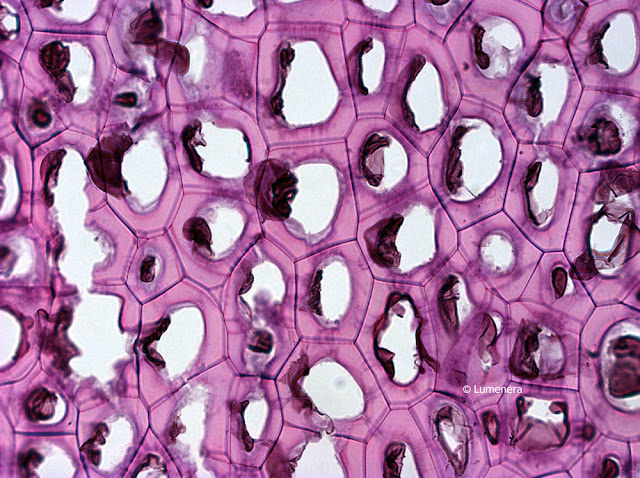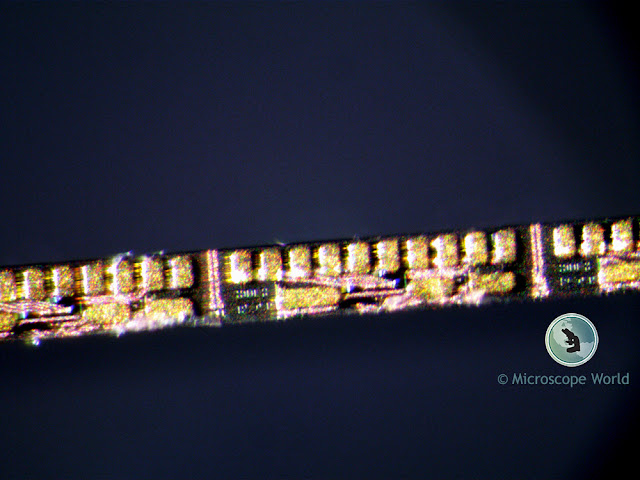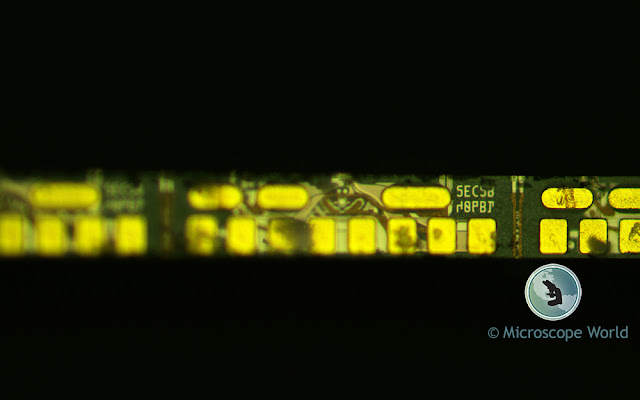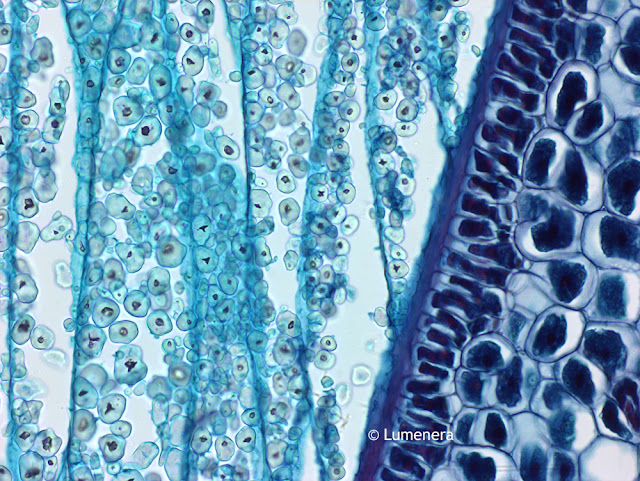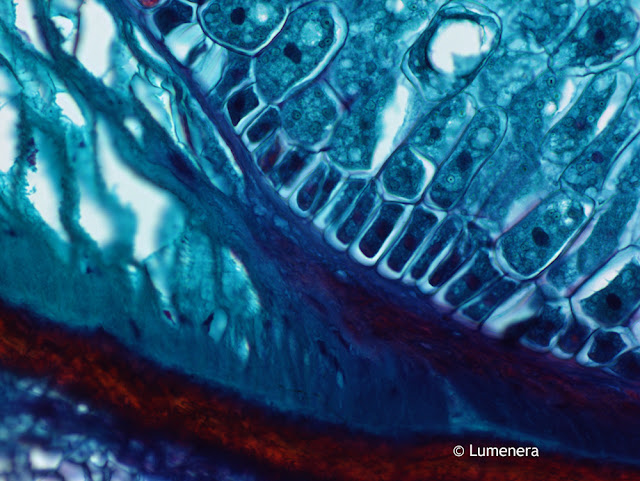- Sit in the proper position keeping your back straight and your shoulders back. Distribute your body weight evenly on both hips, and keep your feet flat on the floor.
- Arrange your work space so that it is close to you.
- Ensure there is proper padding if leaning on hard surfaces.
- Work with elbows in close proximity to the body.
- Work with wrists in a straight and neutral position.
- Adjust and/or elevate your chair, workbench, or microscope as needed to maintain an upright head position.
- Adjust microscope eyepieces or mount the microscope on a 30° stand for easier viewing.
- Repair and clean microscopes regularly. Learn how to clean lenses here.
- If possible, spread microscope work throughout the day and between several people.
- Schedule works breaks. Every 15 minutes, close your eyes or focus on something in the distance. Every 30 minutes get up to stretch and move.

Sources:
"Tips for Microscopy." Laboratory Ergonomics. Ergonomics.ucla.edu, 2012. Web. 27 June 2017.
"Posture for a Healthy Back." Articles. Health. Clevelandclinic.org, 2017. Web. 27 June 2017.