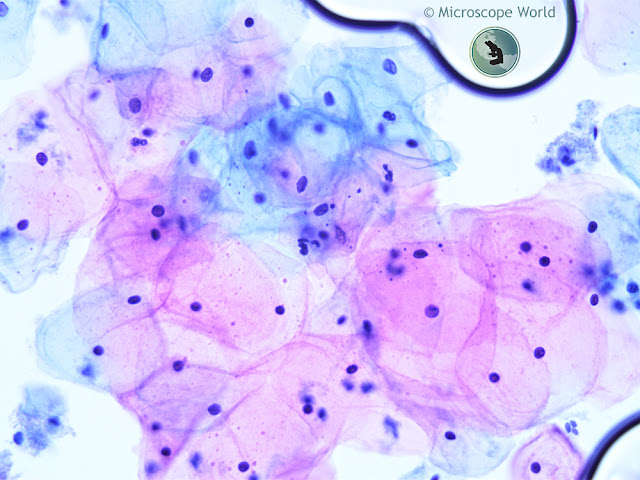Microscope World is proud to carry the new line of Motic Panthera microscopes. Panthera is Motic's new upright microscope line. There are several Panthera microscopes available.
 Panthera S School Microscopes
Panthera S School Microscopes
The
Panthera S is a school model. This microscope has Plan SC Achromat objective lenses and an extremely efficient low power illumination that allows the microscope to run on a mobile battery pack for several hours. The Panthera S is a fixed Koehler LED microscope for the educational market and is available in both
binocular and
trinocular.
Panthera U University Microscopes
The
Panthera U microscopes were created for University use. The Motic Panthera U microscopes have Plan UC Achromat higher quality objective lenses than the Panthera S. The microscope has fixed Koehler 3W LED illumination, and a larger stage than the Panthera S model. The microscope features Motic LightTracer, a digital illumination control. The microscope has a digital intensity knob with coded LED nosepiece that controls the illuminator to offer information on the current light intensity of each objective. Once the microscope is calibrated for each objective lens, the user does not need to adjust the illumination intensity when changing the microscope magnification. The Panthera U is available in
binocular or
trinocular.
Panthera C Classic Microscopes
The Moitc
Panthera C microscopes were created for the traditional microscope user. This is a classic all-around microscope that provides both Halogen and LED full Koehler illumination with manual light management. The Panthera C has Plan UC Achromat objective lenses and this microscope includes an integrated USB camera power port (it does not include a camera) and an LED light intensity illumination indicator in the nosepiece. The Panthera C classic microscopes are available in
binocular or
trinocular.
Panthera L Life Sciences Digital Microscopes
The Panthera L Life Sciences digital microscopes have built-in digital capabilities. This microscope has Plan UC Achromat objective lenses and Halogen and LED full Koehler illumination. Motic LightTracer provides a digital intensity knob with coded LED nosepiece
that controls the illuminator to offer information on the current light
intensity of each objective. Once the microscope is calibrated for each
objective lens, the user does not need to adjust the illumination
intensity when changing the microscope magnification. Digital connection by HDMI, USB, WiFi or RJ-45 allows direct image projection to a monitor or the use of the Panthera App on a mobile device. The Panthera L microscope is available in only one binocular model with a built-in camera.
Panthera HD Digital Microscope
The Motic Panthera HD Digital microscope has all the same features as the Panthera L, but it is meant to only be used as a digital microscope. The Panthera HD does not have any eyetubes or eyepieces.
Contact Microscope World with any questions regarding the Motic Panthera microscopes.
 Panthera S School Microscopes
Panthera S School Microscopes